Free help: USER GUIDE
Home > Clients & Profits X User Guide > My > Sales Maker
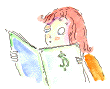
|
Clients & Profits X Online User Guide |
The Sales>Maker window is the starting place for creating sales campaign follow-ups, as well as a client-specific list of all follow-ups scheduled for a client.
The Sales>Maker window keeps track of what
follow-ups have gone out, and which are still to go. That way,
you’ll always know what phase your sales generation campaigns
are in, who is being targeted, and what materials they are getting.
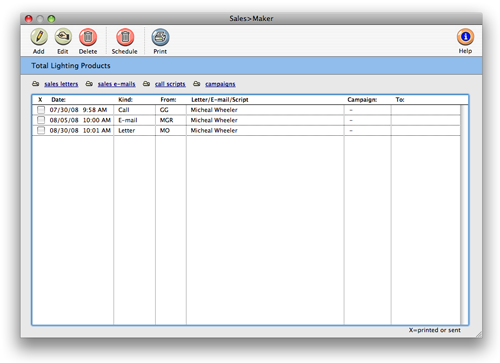
Sales letters, e-mails, and call scripts are set up by clicking any of the
three links. Once created, the materials can be organized into campaigns by
clicking on the campaign link. To schedule a campaign for an individual, click
the Schedule Campaign tool bar button.
Sales actions can be easily added, edited, and deleted from the Sales > Maker
window. To add a new sales action, click on the add button. To edit a sales
action, click on the edit button. To delete a sales action, click delete.
To schedule a campaign for future sales follow-up actions, click on the
campaign link.
To print a hard-copy printout of a list of sales actions, click on the print
list button.
There are several types of sales actions that can be sent to the client. Click
on the sales letters link to view, add, edit, clone, delete, or print a list
of current and expired sales letters. Click on the sales e-mails link to view,
add, edit, clone, delete, or print a list of current and expired sales e-mails.
Click on the call scripts link to view, add, edit, clone, delete, or print
a list of current and expired sales calls.
Dozens of campaigns can be added for a client. Campaigns make scheduling follow-up
sales actions easy. To view, add, edit, clone, delete, or print a list of campaigns,
click on the campaign link.
Every sales action for a client are listed by date,
but the sort can be changed by clicking on any column heading.
Learn more:
Sales Letters
Sales Emails
Sales Call Scripts
Sales Campaigns