Free help: USER GUIDE
Home > Clients & Profits X User Guide > Production > Reschedule Jobs
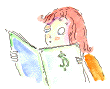
|
Clients & Profits X Online User Guide |
The Reschedule Jobs
window lets you postpone the start dates or due dates for a group
of jobs in a single step.
This window will change the start dates or due dates for
the jobs you've selected in the Production Planner. All
of the jobs you've selected will get the same start date
or due date. This tool is used to reschedule a group of
new jobs that usually don't have task schedules yet; for
this reason, the jobs' tasks are unaffected by the new
start date or due date.
To reschedule the start or due dates for a group of
jobs
1 Choose Production > Production Planner.
2 Select the jobs you wish to change then click
the reschedule
button.
The Reschedule Jobs window opens, prompting you to choose
a new start date or due date for the jobs you
selected.
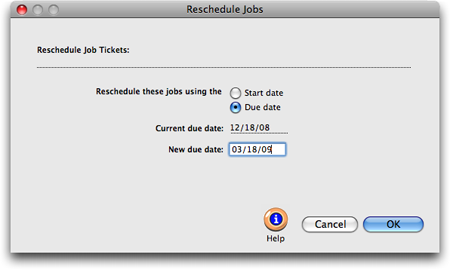
3 Choose either due date or start date by clicking
on the button, then enter the new date.
4 Click OK.