Free help: USER GUIDE
Home > Clients & Profits X User Guide > Production > Updating Traffic
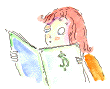
|
Clients & Profits X Online User Guide |
A job's status codes, status note, next steps, due date, priority and milestones can be easily and quickly updated in Clients & Profits X from any program window that has the 'Show Traffic', 'Update Traffic', or 'Traffic' links.
The Update Traffic window can be accessed from various windows in Clients & Profits X, such as the Daily Time Card, Daily Job Ticket Status Report, Work to Do, Weekly Traffic Report, and adding an A/R invoice. This allows a C&P user to continue their work without having to go back to the job ticket itself to update this essential traffic information (these fields are also available in the Job Traffic window from the job ticket).
To update a job’s traffic information
1 Click on the 'Show Traffic', 'Update Traffic', or 'Traffic' link (may have a different name in various program windows).
The Update Traffic window opens, displaying the job's number and name/title for easy reference. Most of the job's traffic and status informtation will be displayed for your review.
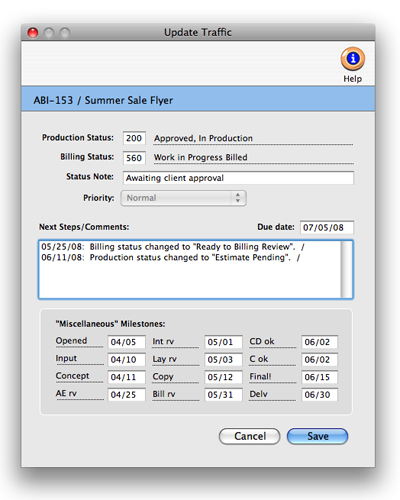
2 Make your changes.
If automatic e-mail is enabled, an e-mail will be sent to the appropriate staff members if you change the production or billing status code for the job.
If milestones are changed, the new milestone information will appear on all of the job's traffic reports. If the job ticket has no milestones, this area will remain blank.
A job can be closed from this window by entering the closed status code (normally 999). C&P X will prompt if you want to close the job when tabbing off the closed status code.
3 Click Save.