|
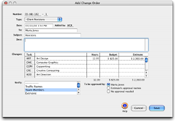
Change
Orders Change
orders document changes made to a job's estimate after
it has been authorized. A change order can include up to
six tasks from the same job ticket. A long note can be
included to explain what's being changed.
|
|
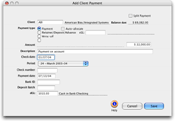
Client
Payments Entries
that affect accounts receivable are entered into Client
Payments - including payments from clients, adjustments,
and write-offs. Entries added into Client Payments affect
client balances, unpaid client invoices, and the general
ledger at the same time.
|
|
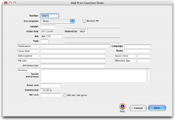
Insertion
Orders Any
kind of ad space ordered on behalf of a client can be tracked
with insertion orders. They allow media costs to be committed
to a job before the publication's invoice is posted. You'll
know at any given time how much media space is ordered.
|
|
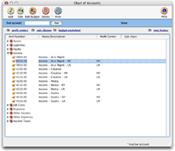
Chart
of Accounts The
Chart of Accounts contains your G/L accounts. These accounts
are the basis of your accounting system, keeping monthly
totals of income, costs, expenses, assets, and liabilities.
|
|
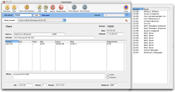
Checkbook Clients & Profits
can write and print checks for vendor invoices, job costs, overhead
expenses, and employee advances. Checks are numbered automatically
as they are written.
|
|
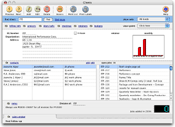
Clients Everything
starts with clients. Or, to put it more accurately, nothing
can happen without them. That's why client management is the
foundation of Clients & Profits.
|
|
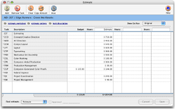
Estimates Estimates
are an integral part of the job and its tasks. They're based
on the tasks you've added to a job. So the details you enter
for a task -- the task name, group, sort -- is what the client
sees on the printed estimate.
|
|
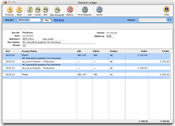
General
Ledger Clients & Profits
is built around a one-write, double-entry general ledger.
This comprehensive, accrual accounting system automatically
tracks your income, costs, and expenses using a custom,
user-defined Chart of Accounts.
|
|
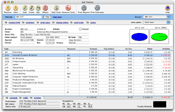
Job
Tickets The
job ticket is the foundation of Clients & Profits. It's
an electronic job jacket that manages nearly everything
you do, tracking estimates, schedules, costs, time, billings,
and profit.
|
|
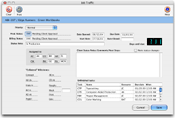
Traffic The
job ticket is the basis of the production, traffic, and scheduling
system. The key people responsible for getting jobs done can
be assigned to each job. These traffic assignments can then
be used when printing traffic reports.
|
|
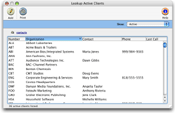
Lookup
Lists Lookup
Lists are the best way to quickly find clients, jobs, vendors,
contacts, and more. They make it easy to find account numbers,
job numbers, and more while you're working.
|
|
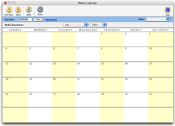
Media
Calendar The
Media Calendar window is an on-line calendar especially
designed for media buyers/planners/directors that contains
information about the month's media buy deadlines, meetings,
etc.
|
|
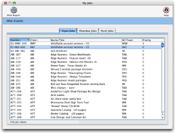
Job
Lists Job
Lists can be printed for all jobs or jobs for just one
client, project, or AE/Team. The lists can also be printed
for a range of status codes and dates. You can easily see
all the jobs currently in-progress, or all the jobs opened
for a specific client this year.
|
|
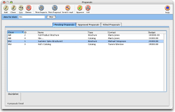
Proposals Proposals
are mini-estimates that provide a preview of a job for a client.
They let you provide a clear, concise proposal of the work
you are offering without opening an actual job ticket.
|
|
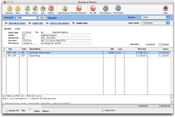
Purchase
Orders Purchase,
insertion, and broadcast orders account for purchases you
make from vendors on a client's behalf, and give you control
over your purchases. That's because purchase orders provide
written verification for the goods and services you order.
|
|
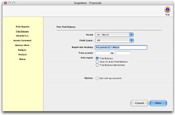
Financials Clients & Profits
prints standard financial statements tailored especially for
the advertising industry. These financial reports are used
for auditing, tracking, and reporting your G/L accounts balances.
|
|
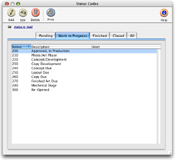
Status
Table Status
codes group, sort, and manage jobs on windows, job lists,
traffic reports, cost summaries, and billing worksheets.
The status code is the single most important tool you have
for managing jobs.
|
|
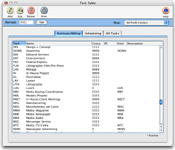
Task
Table Tasks
are the basis for estimating, scheduling, job costing,
billing, and job profitability reports. Since they serve
so many functions, they're very important, and they're
completely customizable.
|
|
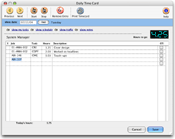
Time
Cards Everyone
can track their daily hours using the built-in time card.
It keeps a daily record of the jobs and tasks on which
you work. You can enter billable and unbillable time for
any client, including agency time (i.e., meetings, vacations,
etc.).
|
|
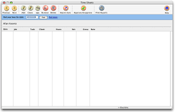
Time
Sheets The
need to keep detailed, accurate records of how everyone
in the shop spends their time is vital to staffing, billing,
productivity, and profitability. Unlike other accounting
systems, time keeping is a fundamental feature in Clients & Profits.
|
|
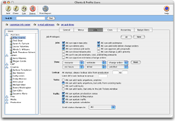
Users Anyone
who uses Clients & Profits can be added as a user. Every user
is identified by his or her initials and a password.
|
|
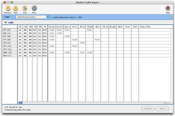
Weekly
Traffic Report The
Weekly Traffic Report window shows all traffic assignments
in the shop, sorted by type of job. The job's traffic assignments,
milestone headings, and traffic milestones appear in spreadsheet
form on the Weekly Traffic Report window.
|
|
|
|
|